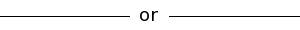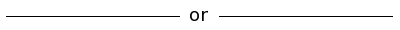FAQ
General Usage
How do I get started?
Watch this two minute video to get going with Narf Bookmarks:
How do I rename a link?
Click the little down arrow next to the link you want to rename. This will display a drop-down menu. Select "Edit Link" and make the change, then hit Submit.
What should I name my categories?
Whatever you would like! Your collections are your own so it doesn't matter if you name something Faves, or Favorites, or My Favorites, etc. Keeping names to one or two words seems to work well for most use cases though.
What should I do if I can't remember why I've saved some of my links?
You can add notes to each of you links to help you remember why you saved the link. Just click on the drop-down menu button next to the link and select "Edit Link". Then add a note and hit Submit. This is great for pointing out details about a website that are not obvious from its name. For example, say you found a great website for buying picture frames, but from the url "aaronbrothers.com" this is not obvious. Leave yourself a note "A great site for picture frames", and then you'll never forget.
What is the inbox?
The inbox is where you can store links and categories that you haven't decided where to store in a collection yet. It is also where links that you add using tools are placed. You can easily drag and drop links from the inbox to your collection when you are ready.
How can I copy a category from one link collection to the next?
Using the category's drop-down menu, select "Copy to Inbox". This will place a copy of the category into your inbox. Then, navigate to the link collection you want to copy the category into and drag it over. Done!
Friends
How do I find my friend's link collections?
Click on the Friends button in the menu bar then search for your friend by name or email address.
How can I conventiently find my friend's links again in the future?
If you are logged in the Friend's search will allow you to save your favorite friends for quick access in the future.
I wish I could edit a friend's link collection...
Make a copy! At your friend's collection, click the Copy button. This will place an editable copy of their collection into your collections. Now you can edit it and make it your own.
Tools
What are tools?
Tools are add-ons to your browser that make it easy to add links to Narf Bookmarks as you find them on the web. See the Tools page for more info.
Security
Are there any security considerations to using Narf Bookmarks?
Everything that you post to Narf Bookmarks is public so you should be careful about posting things that might give away personal information you are not comfortable sharing with others. For example, you might not want to post a link to your bank if you do not want to reveal that that is the bank that you use.